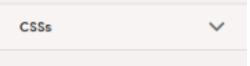How to opt-in for Kelkoo CSS?
Merchants can opt-in for CSSs via the CSS-dashboard,
which is exclusively available in a Merchant Center under Google Shopping!
How can I access the CSS-dashboard?


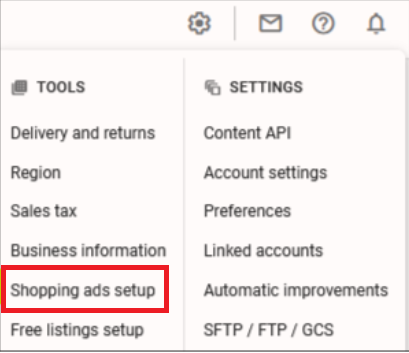
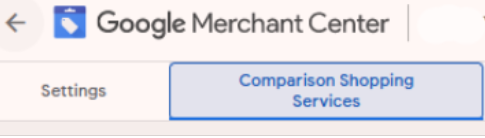
1. Sign in to your Google Merchant Center account under Google Shopping
2. Click the tools and setting icon
3. Then click Shopping ads setup
4. Then click Comparison Shopping Services
How can I access the CSS dashboard?